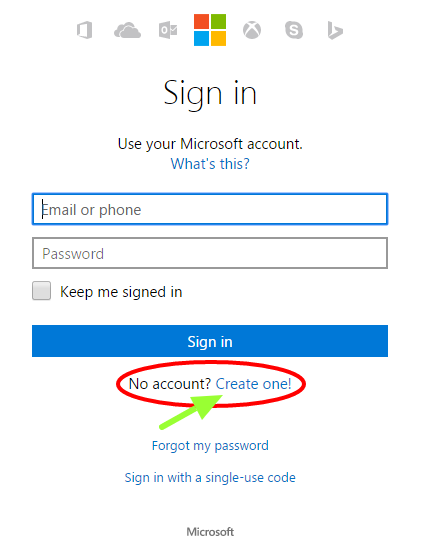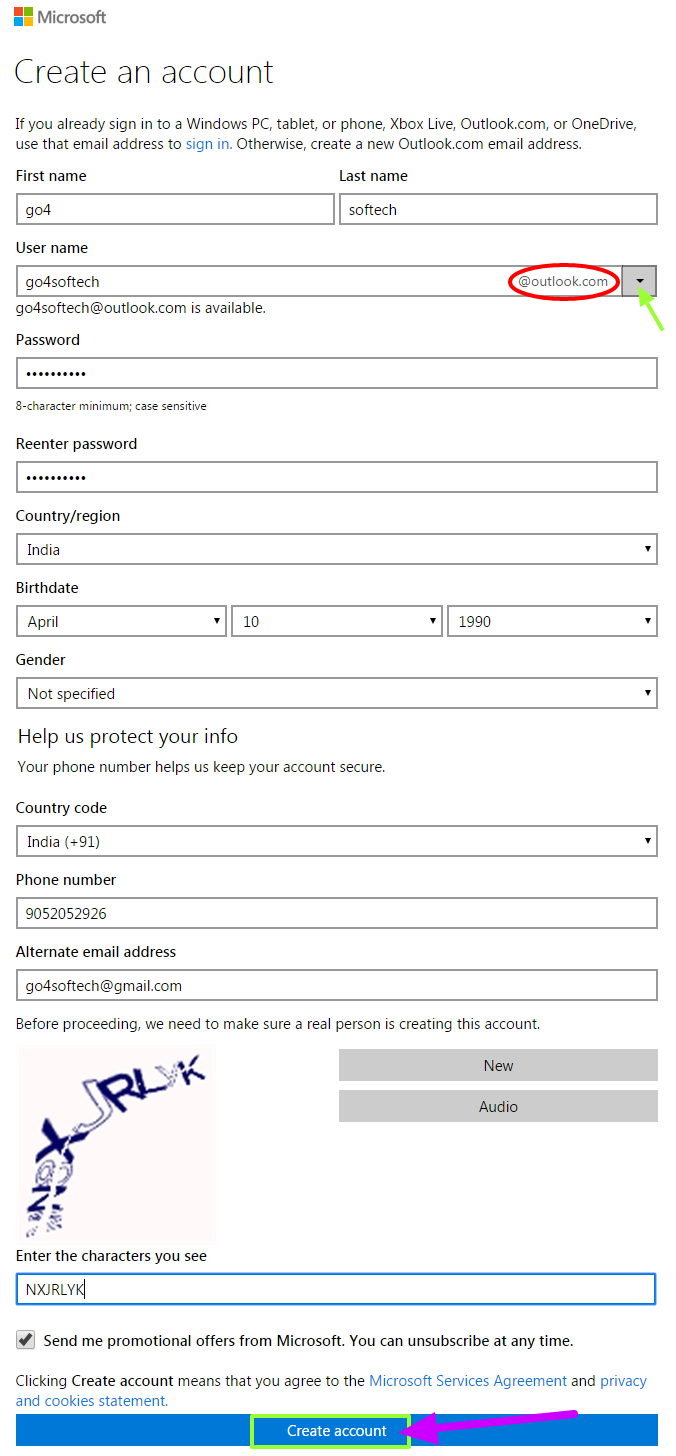Hi readers, Welcome to www.Go4softech.com today here you’re going
to know creating new hotmail account or outlook.com mail. Unlike Gmail service
hotmail from Microsoft also popular for email activities done on World Wide Web
platform. For example to get in touch with popular tech blogs, video channels
latest updates one must have an e-mail account. In the same way if you want to best
make use of all Microsoft products Skype, Xbox and more you should have created
new hotmail account.
Didn’t you yet create new hotmail
account? Then here is an easy way to open hotmail account sign up, register,
login tutorial which will lead you to the whole new hotmail mail account for free.
Hotmail Account Create, Sign Up, Register and Login Process for Newbies
Firstly logon to www.hotmail.com
Here You need to Click on Create One Link. Below is an example image follow it
After that you will be redirected
to new hotmail create an account page
Here you’re asked to enter a few
basic profile information which follows First name and Last name
Choose preferred email address
with your name@hotmail.com or name@outlook.com
After that set a new Password and
again reenter preset password that should case sensitive and unique do remember
it for hotmail login time
After follows Country/Region >
Birthdate > Month > Day and Year
Select Gender > Next follows
the very important Note > Help Us Protect Your Info where you need to
provide your working phone number that is so handy to keep your account secure
even when you lost your hotmail account password.
So Enter Phone number > then
if you have alternative email address on the mail services you can type it
Enter the characters you see in
between rows which is all about that you’re human creating not robot
Then check the box titled with
send me promotional offers from Microsoft. You can Unsubscribe at any time.
Finally you’re at last stage to register
hotmail account. Click On Create Account which means that you agree to the MS Service Agreement and Privacy and Cookies statement.